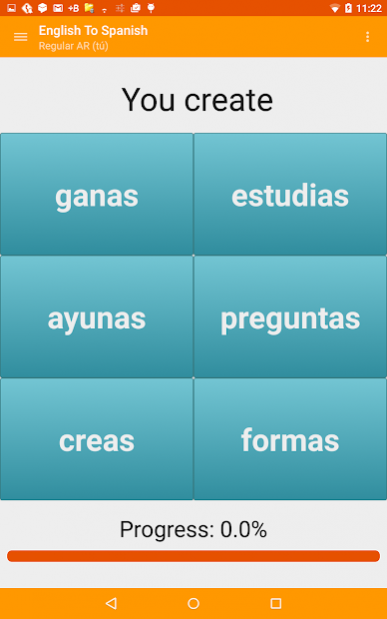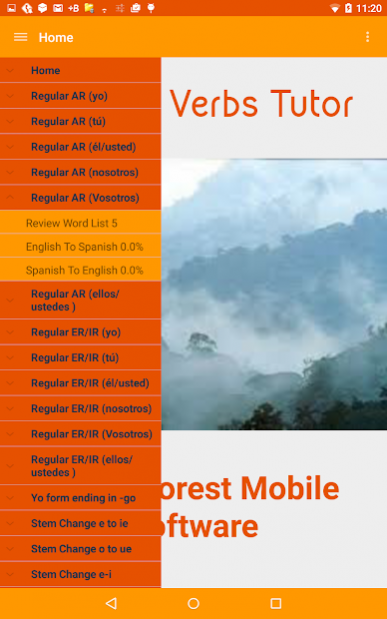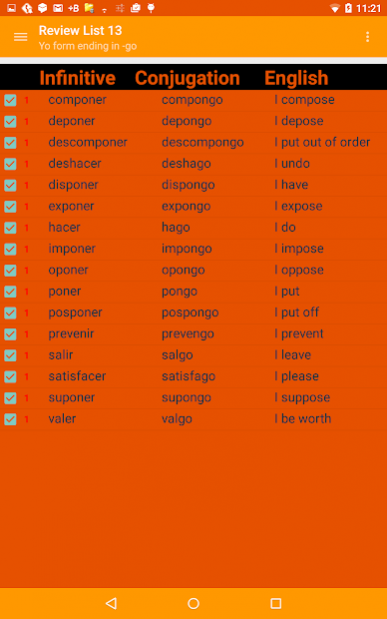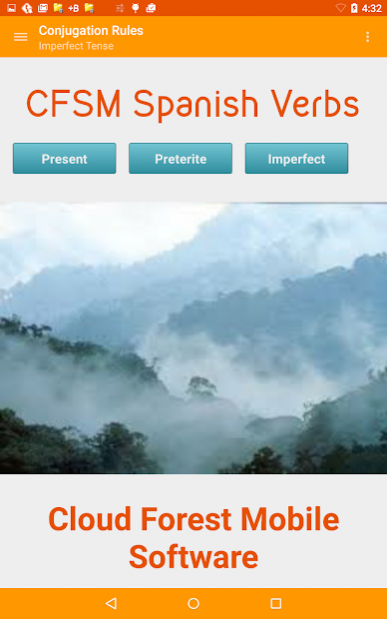CFMS Spanish Verbs 1.3.5
Free Version
Publisher Description
CFMS Spanish Verbs will show teach you how to conjugate Spanish verbs quickly and easily, The rules of Spanish verb conjugations are taught and you are given activities to practice and reinforce your learning.
The app uses TTS voices to ensure you learn the correct pronunciation of all the Spanish verb conjugations you learn.
You will need to have a TTS voice installed to use this program. The Google TTS voices are about 7mb and take a few minutes to install but you will get much better results with voices such as Ivona(which now works with Android Lollipop) and SVOX. Voices are available with both Spanish and Latin American Voices.
Statistics are available on which Spanish verbs you have leaned and how many words per minute you are learning at.
It is important that as you continue to increase your Spanish conjugation skills that you continuously revise the conjugations you have already learned so that they are retained in long term memory. CFMS Spanish Verbs does this automatically for you, but also gives you the ability to alter the rate at which revision questions are given so that you revise at the rate suited to your ability and experience.
CFMS Spanish Verbs provides lessons in Spanish grammar related to Spanish verb conjugations which will greatly increase your knowledge of the Spanish language, if you just wish to increase your Spanish vocabulary you can try CFMS Spanish Vocabulary.
About CFMS Spanish Verbs
CFMS Spanish Verbs is a free app for Android published in the Teaching & Training Tools list of apps, part of Education.
The company that develops CFMS Spanish Verbs is Cloud Forest Mobile Software. The latest version released by its developer is 1.3.5.
To install CFMS Spanish Verbs on your Android device, just click the green Continue To App button above to start the installation process. The app is listed on our website since 2015-09-08 and was downloaded 19 times. We have already checked if the download link is safe, however for your own protection we recommend that you scan the downloaded app with your antivirus. Your antivirus may detect the CFMS Spanish Verbs as malware as malware if the download link to com.callison.spanishverbstutor is broken.
How to install CFMS Spanish Verbs on your Android device:
- Click on the Continue To App button on our website. This will redirect you to Google Play.
- Once the CFMS Spanish Verbs is shown in the Google Play listing of your Android device, you can start its download and installation. Tap on the Install button located below the search bar and to the right of the app icon.
- A pop-up window with the permissions required by CFMS Spanish Verbs will be shown. Click on Accept to continue the process.
- CFMS Spanish Verbs will be downloaded onto your device, displaying a progress. Once the download completes, the installation will start and you'll get a notification after the installation is finished.